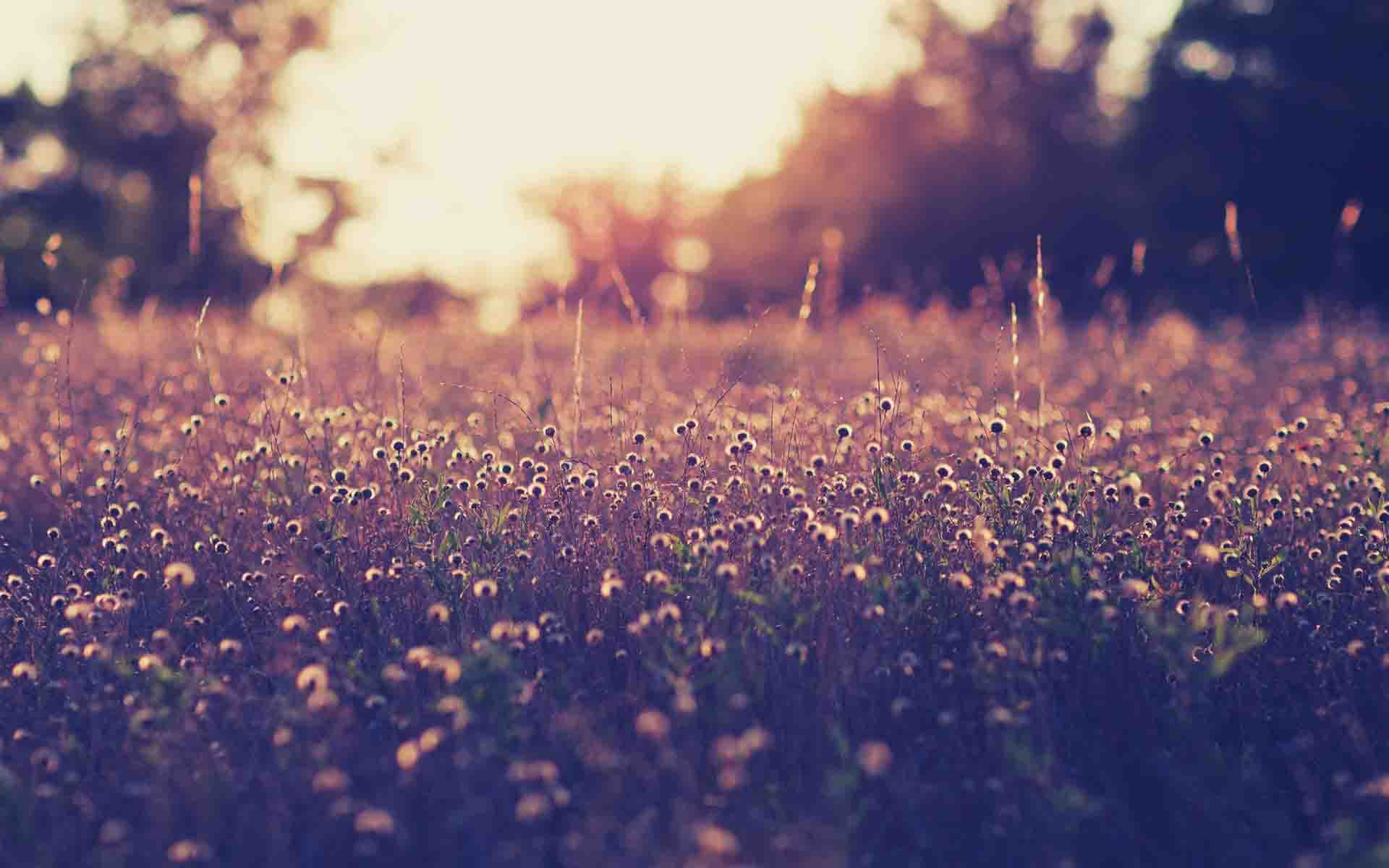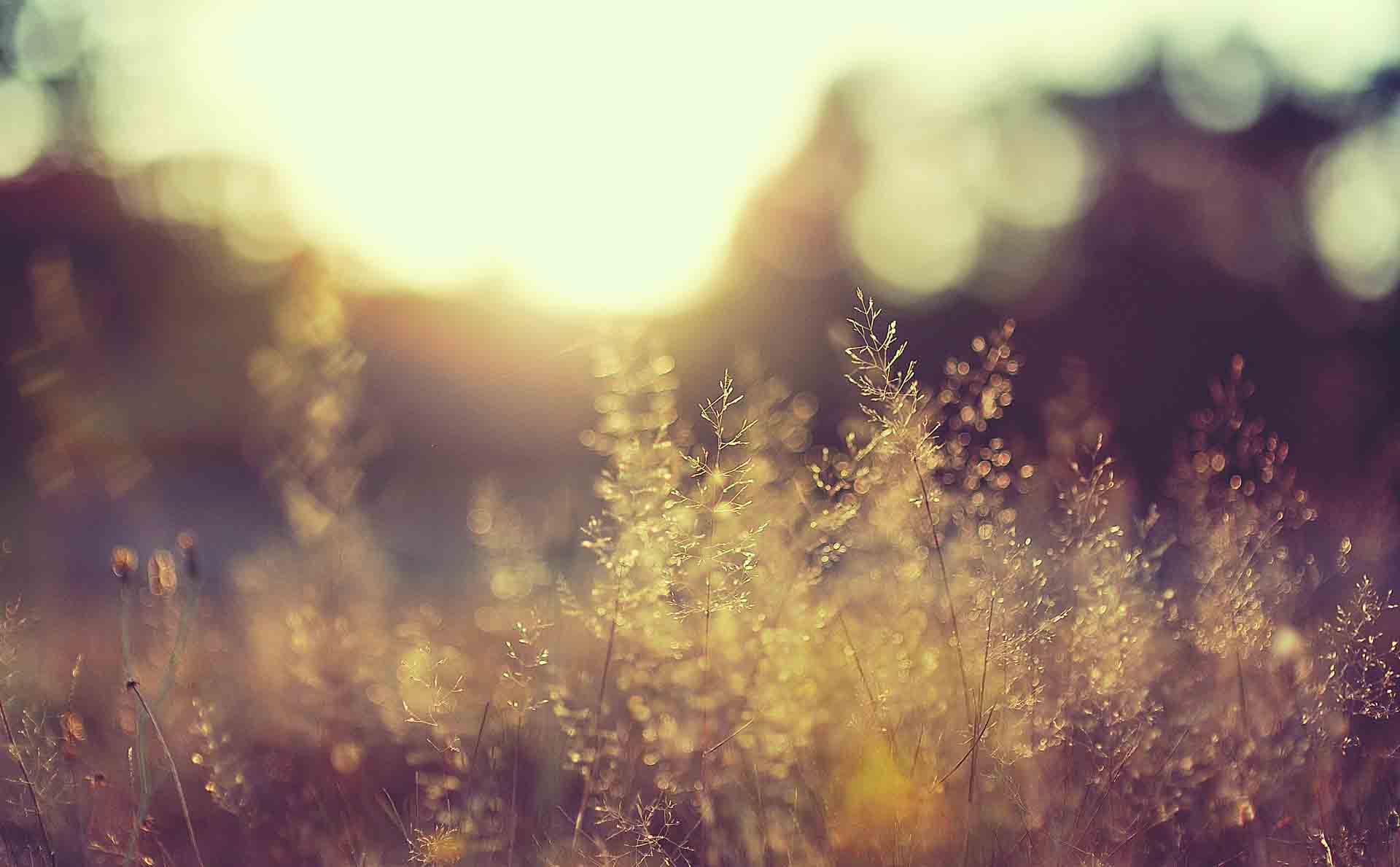添加网页背景音乐
添加 Aplayer 背景音乐
配置_config.butterfly.yml
打开根目录 下 的_config.butterfly.yml,查找关键字aplayer,修改两个栏目下的配置信息。
1 | # 背景音乐 |
这里将aplayerInject 的enable设为true,具体配置在bottom下修改。
其中最重要的信息是data-id和data-server。data-server指的是音乐平台,有 netease (网易),tencent (腾讯),kugou (酷狗),xiami (虾米),baidu (百度)等。
查询音乐 id
以网易云音乐为例,登录网页版音乐列表页面,F12打开 DevTools,搜索关键字playlist。

找到data-id后的数字,将鼠标悬停在上面,查看左边网页元素是否对的上,确定该id为你想选取的背景歌单。
将data-id和data-server配置好,刷新页面,就能看到自己博客的背景音乐播放器啦!
评论